ruthhacche
New member
- Joined
- Sep 26, 2017
- Messages
- 8
- Reaction score
- 0
- Points
- 0
- Excel Version(s)
- 365 proplus
Am I able to modify a format for subtotal row and grand total column such that the row takes precedence over the column? I doubt it but maybe someone has a solution.
My current table would look like this (with all grand totals just being grey):
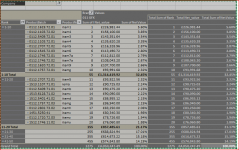
But it would be clearer if the sub total green lines would take precedence over the grand total
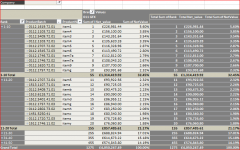
Any ideas gratefully received.
My current table would look like this (with all grand totals just being grey):
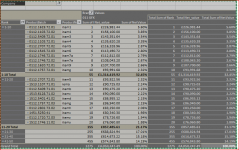
But it would be clearer if the sub total green lines would take precedence over the grand total
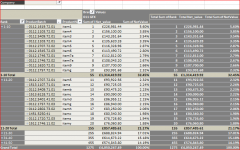
Any ideas gratefully received.

