Paul_Christie
New member
- Joined
- Mar 23, 2016
- Messages
- 153
- Reaction score
- 0
- Points
- 0
- Location
- Nottingham, UK
- Website
- www.instantpages.ltd.uk
- Excel Version(s)
- Office 365 Monthly update
I've created an append query that looks like this
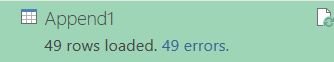
in the query pane. Since I'm using similar syntax and data elsewhere without getting the '49 errors' text I click on the text to take a closer look and I get this

which seems to say there aren't any errors in the errors table. The query returns the 49 rows of data without any sign of any errors so what's happening and how do I get rid of the '49 errors' text that seems itself erroneous.
Regards
Paul
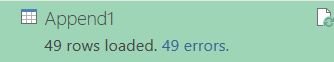
in the query pane. Since I'm using similar syntax and data elsewhere without getting the '49 errors' text I click on the text to take a closer look and I get this

which seems to say there aren't any errors in the errors table. The query returns the 49 rows of data without any sign of any errors so what's happening and how do I get rid of the '49 errors' text that seems itself erroneous.
Regards
Paul

