ovette.abejuela
New member
- Joined
- Mar 16, 2017
- Messages
- 3
- Reaction score
- 0
- Points
- 0
Hi!
Newbie and first post!
How do you remove rows that are completely null?
Newbie and first post!
How do you remove rows that are completely null?
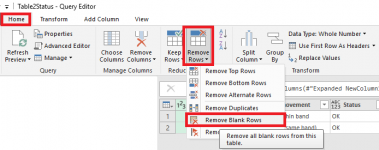
= Table.SelectRows(#"Removed Columns", each not List.IsEmpty(List.RemoveMatchingItems(Record.FieldValues(_), {"", null})))In my view the applicable option here would be on the Home tab - Remove Rows - Remove Blank Rows.
View attachment 6590
This will remove rows that have null or blank in all columns (not just 1 column) by generating code like:
Code:= Table.SelectRows(#"Removed Columns", each not List.IsEmpty(List.RemoveMatchingItems(Record.FieldValues(_), {"", null})))
