When I create a pivot chart that charts the Year over Year Differences as calculated in a pivot table, the chart will show no bars for the first year, because it has no previous year to calculate the % difference from. Is there any way to remove this blank label from the chart? See the image below or the full spreadsheet in attachment.
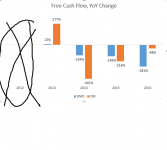
Thanks,
David
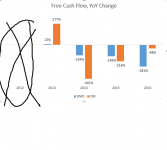
Thanks,
David

