safetyadvisor
New member
- Joined
- Feb 14, 2017
- Messages
- 2
- Reaction score
- 0
- Points
- 0
Hello I was hoping someone could help me....
I am making a scorecard for vehicle inspections (completed/or not completed) for a safety program that has checkmarks and X's. At the end of my row I am calculating the percentage completed for each vehicle. So for a check mark they receive 100% and for an X they get 0% (columns with green checkmark at the top) and averaging the total to get the whole teams running percentage (shown highlighted in yellow).
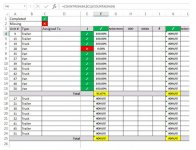
The formula I am using is =COUNTIF/COUNTA see picture attached for a snapshot of my spreadsheet. The issue I am having is that I get the #DIV/0! error in my box when I haven't entered any data yet (checkmark or x). See attached picture Evaluate Formula.
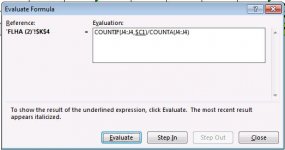
I should mention that the origin of my checkmarks and x's are from Arial Unicode MS (2713(checkmark) 2715(X)). I had to use text symbols since I wanted dropdown boxes in each of my boxes (to choose a checkmark or a X) and if you use Webdings it does not show up as a checkmark or X.
My question is how do I get rid of the error and display 0% when no data has been entered?
Thank you so much
I am making a scorecard for vehicle inspections (completed/or not completed) for a safety program that has checkmarks and X's. At the end of my row I am calculating the percentage completed for each vehicle. So for a check mark they receive 100% and for an X they get 0% (columns with green checkmark at the top) and averaging the total to get the whole teams running percentage (shown highlighted in yellow).
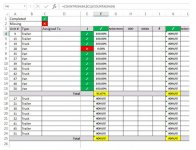
The formula I am using is =COUNTIF/COUNTA see picture attached for a snapshot of my spreadsheet. The issue I am having is that I get the #DIV/0! error in my box when I haven't entered any data yet (checkmark or x). See attached picture Evaluate Formula.
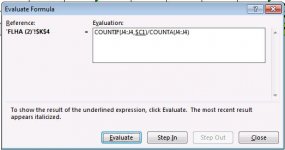
I should mention that the origin of my checkmarks and x's are from Arial Unicode MS (2713(checkmark) 2715(X)). I had to use text symbols since I wanted dropdown boxes in each of my boxes (to choose a checkmark or a X) and if you use Webdings it does not show up as a checkmark or X.
My question is how do I get rid of the error and display 0% when no data has been entered?
Thank you so much

