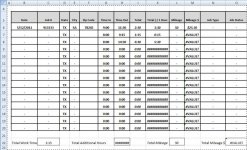You are using an out of date browser. It may not display this or other websites correctly.
You should upgrade or use an alternative browser.
You should upgrade or use an alternative browser.
Need formula Help...........go figure....LOL
- Thread starter pboren
- Start date
- Joined
- Mar 13, 2011
- Messages
- 2,531
- Reaction score
- 6
- Points
- 38
- Location
- Nanaimo, BC, Canada
- Website
- www.excelguru.ca
- Excel Version(s)
- Excel Office 365 Insider
- Joined
- Mar 13, 2011
- Messages
- 2,531
- Reaction score
- 6
- Points
- 38
- Location
- Nanaimo, BC, Canada
- Website
- www.excelguru.ca
- Excel Version(s)
- Excel Office 365 Insider
Did you adapt the formula that was in my sample?
In K9 you should enter: =IF(I9>1/24,I9-1/24,I9)
Copy that down the column and you should be sorted.
In K9 you should enter: =IF(I9>1/24,I9-1/24,I9)
Copy that down the column and you should be sorted.
- Joined
- Mar 13, 2011
- Messages
- 2,531
- Reaction score
- 6
- Points
- 38
- Location
- Nanaimo, BC, Canada
- Website
- www.excelguru.ca
- Excel Version(s)
- Excel Office 365 Insider
Very cool, glad to be of help. 
- Joined
- Mar 13, 2011
- Messages
- 2,531
- Reaction score
- 6
- Points
- 38
- Location
- Nanaimo, BC, Canada
- Website
- www.excelguru.ca
- Excel Version(s)
- Excel Office 365 Insider
Ah, okay. I built it that way intentionally.
Try this: =IF(I9>1/24,I9-1/24,0)
Try this: =IF(I9>1/24,I9-1/24,0)
- Joined
- Mar 13, 2011
- Messages
- 2,531
- Reaction score
- 6
- Points
- 38
- Location
- Nanaimo, BC, Canada
- Website
- www.excelguru.ca
- Excel Version(s)
- Excel Office 365 Insider
No problem.
The first thing I would do is create a Style for my data entry cells. (I have a writeup here: http://www.excelguru.ca/node/53) This isn't totally necessary, but sure makes it easier to update later.
When you're creating the style, make sure that you go into "Protection" and uncheck the "Locked" box.
After that, just protect your worksheet, and your users won't be able to edit the protected ranges, just the ones you've allowed.
Some notes to go with this:
The first thing I would do is create a Style for my data entry cells. (I have a writeup here: http://www.excelguru.ca/node/53) This isn't totally necessary, but sure makes it easier to update later.
When you're creating the style, make sure that you go into "Protection" and uncheck the "Locked" box.
After that, just protect your worksheet, and your users won't be able to edit the protected ranges, just the ones you've allowed.
Some notes to go with this:
- The protection can be broken very easily by any guru. I usually just use a blank password to protect the worksheets from accidental damage, but this lets users in if they need to fix a bug.
- I always colour my data entry cells. I use a light green and tell my users that "green means go". Every spreadsheet I've built in this company has green data entry cells so that all my users know exactly where they can enter data, and they know never to enter data in a cell that isn't green.