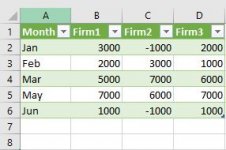Kaso
New member
- Joined
- Apr 26, 2017
- Messages
- 24
- Reaction score
- 0
- Points
- 0
- Excel Version(s)
- 2013, 2016, 365
Hi,
i have the following situation and im sorry if there is already an answer for this that i didn't see.
My table looks like in the picture at the end of the text and i would like to have sparklines behind every row of data which is no problem at all.
But how could i make the range of the sparklines dynamic in case i get more data?
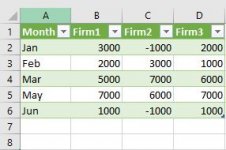
i have the following situation and im sorry if there is already an answer for this that i didn't see.
My table looks like in the picture at the end of the text and i would like to have sparklines behind every row of data which is no problem at all.
But how could i make the range of the sparklines dynamic in case i get more data?