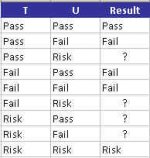jonespandrew
New member
- Joined
- Jan 27, 2016
- Messages
- 122
- Reaction score
- 0
- Points
- 0
Can onyne help with this.
In english i am trying to get it to do the following
=If(K2=""."Risk",If(K2<=J2,"Pass,",If(K2>J2,"Fail", Overide if L2="INC","TBA"
In english i am trying to get it to do the following
=If(K2=""."Risk",If(K2<=J2,"Pass,",If(K2>J2,"Fail", Overide if L2="INC","TBA"