Hello,
I seem to be stuck on this formula ... trying to get a number of rooms per room category/per departure city - under Room column, I have the room # which are duplicated for double rooms - how do I make it so it doesn't count the duplicates - ei "Mater Double - Kelowna" should be only 1 room:
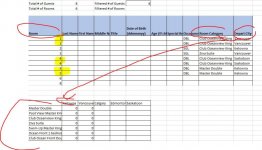
also having trouble with the "Filtered # of rooms" ... for the Total # of Rooms, I'm using this formula: =SUMPRODUCT(1/COUNTIF(A6:A14,A6:A14)) - how do I modify that to "react" to the Table Filter.
Thank you!!
I seem to be stuck on this formula ... trying to get a number of rooms per room category/per departure city - under Room column, I have the room # which are duplicated for double rooms - how do I make it so it doesn't count the duplicates - ei "Mater Double - Kelowna" should be only 1 room:
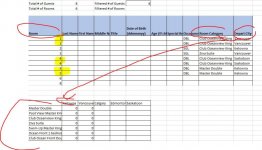
also having trouble with the "Filtered # of rooms" ... for the Total # of Rooms, I'm using this formula: =SUMPRODUCT(1/COUNTIF(A6:A14,A6:A14)) - how do I modify that to "react" to the Table Filter.
Thank you!!

