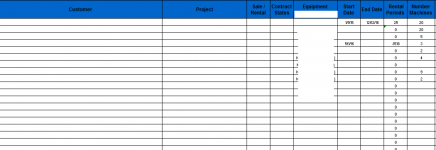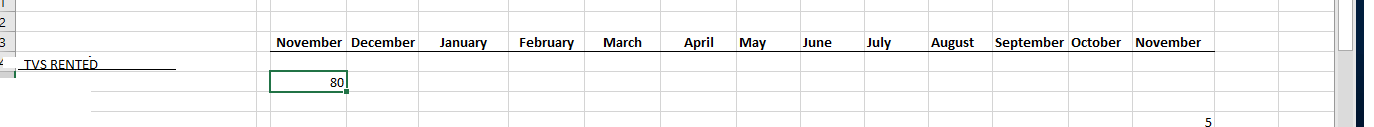I've been stuck on this formula for days and I can't seem to find an answer.
I have a spreadsheet where an employee can add an item the customer is renting out, the quantity, the date it is rented, and the date it needs to be returned.
Let's say the employee inputs a customer who rents out a television from jan 1 2017 - oct 1 2017.
and under that there are other rows with various other rentals with different items, quantities, and dates.
I want to write a formula, I'm assuming its a SUMIFS, which totals the quantities of a specific item (in this case the tv) and lets say in the month of March only.
Now so far I am able to total quantities that are TVS, but I cant find a formula figure a month in between two dates. It just has to check if that month falls in between.
Anyone have any insight on how to structure this?
Any help would greatly be appreciated. I am desperate!!
I have a spreadsheet where an employee can add an item the customer is renting out, the quantity, the date it is rented, and the date it needs to be returned.
Let's say the employee inputs a customer who rents out a television from jan 1 2017 - oct 1 2017.
and under that there are other rows with various other rentals with different items, quantities, and dates.
I want to write a formula, I'm assuming its a SUMIFS, which totals the quantities of a specific item (in this case the tv) and lets say in the month of March only.
Now so far I am able to total quantities that are TVS, but I cant find a formula figure a month in between two dates. It just has to check if that month falls in between.
Anyone have any insight on how to structure this?
Any help would greatly be appreciated. I am desperate!!